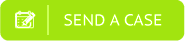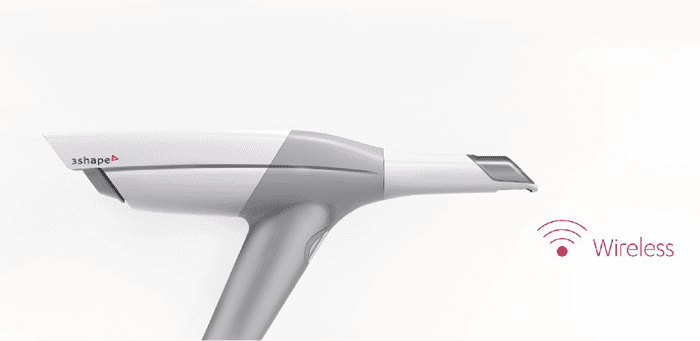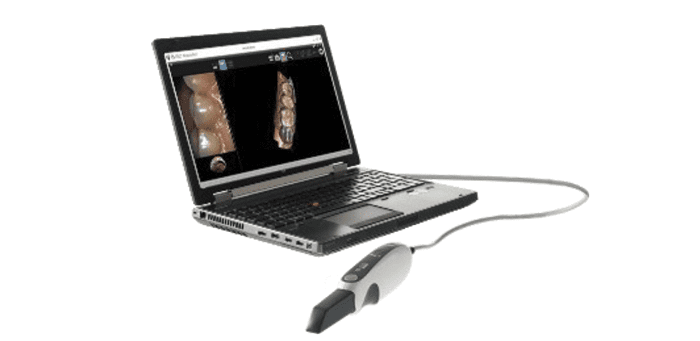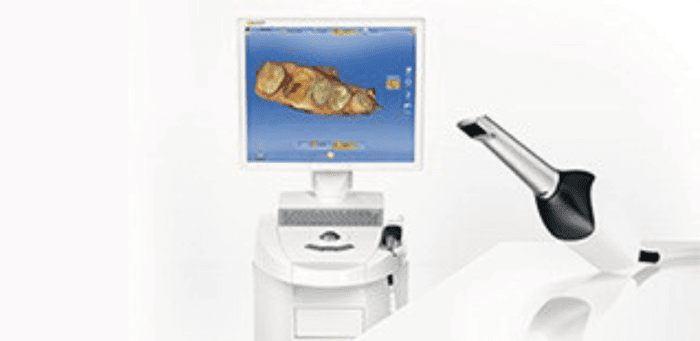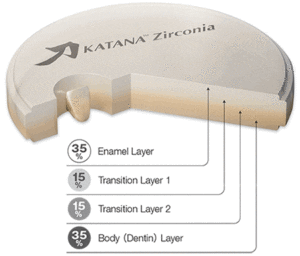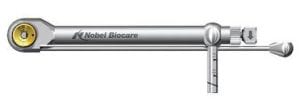Resources
Robertson Dental Lab can accept digital impressions from the intraoral (IOS) digital impression technologies listed below. To learn how to submit your scan and receive a valuable coupon, please select your digital scanner below and apply the relevant instructions into your IOS system.
For assistance getting started, please call or email Robertson Dental Lab to get started – a friendly technician will gladly help you!
Call: (800) 585-3111
or

From your in-office intraoral IOS software, select Robertson Dental Lab and send your STL file to us for crown fabrication.

GO Model-less with Robertson Dental Lab. Additional discount available if you go model-less. Please indicate that you want to go model-less in case instructions on RX.

To get started or learn more about Robertson Dental Lab, call us today at (805) 735-7888 or (800) 585-3111 and let our friendly staff help get you started. “It is our job to make the dentists job as easy as possible.”
Additional Resources

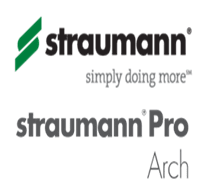
- Robertson Dental Lab All-on-4 protocols
- Dental Office Preparation Tips for All-on-4® / Pro Arch Cases
- Prosthetic Rehabilitation Utilizing the Hybrid Restoration
- Conversion Requirements for Office & Lab
- Minimum Requested Records for an Esthetic Case
- Accelerated Screw-Retained Acrylic Bridge Processing Procedure
Employment Opportunities






Additional affiliations include Coastal Implant Study Club (Seattle Study Club), Santa Barbara Dental Study Group, and Dental Lab Owners Business Association